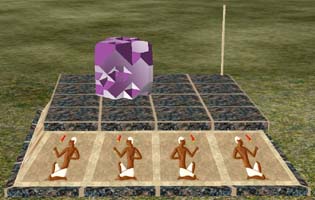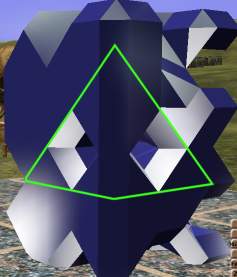Les gemmes exploitables
[Gemme exploitable]? sont de 4 sortes (amethyst, garnet, lapis, and turquoise), et peuvent être obtenu grâce à une [Mine a eau]?. Les information sur l'utilisation des mines à eau sont disponible sur la page[Minage a eau]?.
La taille des gemmes
Les gemmes exploitables peuvent être taillés sous différentes formes sur une [Table de taille]?.
Tout d'abord, il faut mettre une gemme exploitable sur la table de taille (conseil: il vaut mieu utiliser les raccourci clavier pour utiliser la table de taille). Faites tourner le gemme pour avoir un apercu de la forme globale. Il est plus facile de se mettre en vue F6. Placer votre camera comme indiqué sur l'image suivante:
Un gemme est un carré de dimension 7x7x7. Chaque partie du carré peut être absente ou présente. Voir par exemple la photo suivante:
The vertices on the outermost layer of the gem form a face, outlined in green. The outermost vertex at the point outlined in blue is missing, forming a divot in the gem. Holes like this are called "flaws" in the gem.
Each gem loaded into a cutting table will have a random set of flaws. Flaws always consist of a hole drilled straight into the gem from the outside in. You will never find a missing vertex deep within a gem that is not visible from the outside.
A gem may be cut using three sanding discs. Each disc will remove all the outermost vertices along a plane. Disc 1 removes the left side of the gem. Disc 2 removes the diagonal plane touching on the upper and front sides of the gem. Disc 3 removes the diagonal plane touching on the upper, front, and right sides of the gem. (All directions relative to the table image above.)
The goal is to sand a gem into one of a number of predetermined shapes. You may find an example of one of these shapes by using the gem catalog, available on the gem cutting table. The gem catalog will display a sample gem atop the pole on the table. Use these samples for reference while cutting.
Most types of cut gem can only be formed by taking advantage of flaws in the gem. For example, the "eyelet" cut requires a flaw two vertices deep, surrounded by unflawed vertices. The "full eye" cut is harder, requiring a three-vertex flaw. Before sanding any facets off a gem, examine it carefully to see what kinds of cuts can be made from it. Remember that there is no way to drill holes into a gem--the sanding discs will only remove planes.
Sculptors sometimes say that they see the statue hidden within a block of stone, and cut away all that is not a part of it. This is exactly how gems are made: The desired cut gem is hidden within the rough stone. Sand away all the vertices that are not a part of it.
When you have produced an exact match for a cut gem, complete the cut by selecting the type of gem you are making from the "finished cutting" menu of the cutting table. If your gem is an exact, vertex-for-vertex match for the sample in the catalog, it will be removed from the table. You may need to rotate the gem to the same alignment as the one in the catalog.
In T1 a gem cutting table could be upgraded with a "fine balance", which would indicate the weight of the gem being cut. The weight of a gem is equal to the number of set vertices remaining.
Some gem cuts require flaws that are present in only a small fraction of rough gems. Zomboe, an expert gem cutter, provides this list of rare cuts: King's Tomb is at least twice as rare as any other. Others, in approximate order of decreasing rarity, are Unity, Lotus, Ring, Dragyn's Eye, Aidenn Mask, and Bridge. If you find a rough gem that can be cut into one of these, it's usually best to do it even if you're currently looking for something else -- you'll be glad of it later.
Guidance on cutting specific gem types
Lens
The easiest cut to make. Use disc 1 to plane the gem down to a single flat layer with as few flaws as possible. Rotate the gem to lie parallel to the table, and use disc 3 to finish the job.
Amanti
An easy cut; any gem can be made into an Amanti.
First, use disc 1 to create a flat area on one face of the gem. Rotate this area onto the top of the gem. Use disc 2 to plane to the center of the flat area. Now rotate the gem 90 degrees about the Z axis, and again plane to the center with disc 2. Rotate and plane two more times. The point produced should be recognizable as one half of an Amanti. Flip the gem upside down, and repeat the process to produce the other half.
Queen's Tomb
An easy cut of moderate rarity.
A Queen's Tomb requires a single-vertex flaw, surrounded by two rings of unflawed gem. Look for a flat face with a single flaw in the middle of it. To cut the gem, rotate the flaw to face downwards, and use disc 3 repeatedly to form the sides of the pyramid.
King's Tomb
Easy to cut, but very rare. The King's Tomb is a larger version of the Queen's Tomb, and is made in exactly the same fashion.
Ring
If while attempting a Queen's Tomb, you happen upon a hole through the pyramid. Never fear, you have a ring in the works. All you need to do is flip the top of the ring up and use disc 1 on shave off two of the corners on the top of the ring. Refer to the gem catalog to see which corners.
Dragyn's Eye
A rare cut. To cut a dragyn's eye, you need two flaws the intersect in the same plane. It is ok if they just touch. It is even better if one or both continues past the intersection as it may give you more cutting options. From a top view, the two flaws will form an L, T, or + shape. Pick two legs that form an L to work on.
The next condition to look for is to find a right triangle that surrounds each flaw. The long side of the triangle will touch the edge of the diamond shape of the flaw, the other two sides touch the remaining corners. This image shows a gem that was later successfully cut into a Dragyn's Eye. The green highlighted lines show the unflawed section that you need to cut out.
If both flaws have non-flawed triangles around them that join on one edge, then it is quite likely the cut will work. The last spot to check is the location between the non-touching points of the triangles, as it also must not have a flaw. If it doesn't then the gem can be cut into a dragyn's eye.
Use disc 1 to flatten the sides so your triangles are revealed (it is likely the gem starts this way and no sanding is necessary).
Use disc 1 again to flatten the bottom so the triangles are sitting on the base.
Rotate the gem so that bottom is on the bottom and both triangles are facing away from disc 3. Use disc 3 until the Dragyn's Eye is revealed.
Unity
An easy cut of extremely annoyingly difficult rarity. It requires a flaw that is a hole 3 thicknesses deep and has a completely flawless area 2 thicknesses deep all around it. It is cut by shaping a cube around the hole (1 sander) and using the 2 sander to make the diagonal edges.
Corner Heart
Very easy to cut, and can basicly be cut from any Cuttable gem, as it demands such a litle flawless space. The key, is to only use Disc 3, and work towards the most flawless area to make it easyer. Some may get confused as to how to get that litle flaw in ther in the middle, dont worry, it will be ther when your done :)
Sprocket
Not as hard as it may look, though it can be a litle tricky to avoid the flaws in the gem, as you need to turn it in basicly all diffrent angles. Aim for the least flawed area, and use _only_ Disc 2! At a first look, it might seam as it is a Disc 3 cut, but if one look closer at the template one will see (with the use of some logic) that all cut's are made by Disc 2.
Useful Gems
| Gem | Purpose |
| Bridge Lapis | Megalopolis |
| Choronzon Lapis | Megalopolis |
| Corner Heart Garnet | Megalopolis |
| Dragyn's Eye Lapis | Megalopolis |
| Eyelet Amethyst | Megalopolis |
| Eyelet any gem | Autoloom, EHT |
| Hexas Plate Lapis | Megalopolis |
| Queens Tomb (1 of each gem type) | Set's ladder |
| Sprocket Turquoise | Megalopolis |
| Thistle Lapis | Megalopolis |
See also: