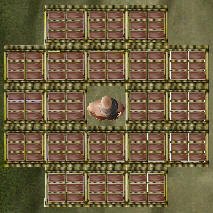Used to create
bricks and
wet firebricks
Initially, only the Flimsy Brick Rack is available which occassionaly breaks and needs to be replaced.
Now also the Improved Brick Rack is available, costing nails and more boards and can only be built in a compound.
Using the Brick Rack
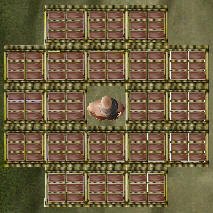
This is a double F8 view. | When you build a flimsy brick, you'll get a widget that allows you to reposition it. If you use two inner clicks per position, where a diagonal counts as both x & y, you'll get a nice orderly array of brick racks. Leave the center position blank for drying grass and just general convenience.
If you use this pattern you'll be able to reach all twenty brick racks without moving, so you can make bricks even when you're overloaded. The recommended approach is to carry 500 deben of grass into the center of the array, which you cleverly built near water on a square that provides both mud and sand, and then drop the grass in bundles of 44 each, so that you can use the one-key pickup for 50 or fewer items. Pick up 0.5 Sand and 1.5 Mud, and then pick up the straw as soon as it quits flashing yellow/green, about a minute after you drop the bundles.
Flimsy, in this context, means that the racks will break after a dozen or so cycles, leaving 6 bricks on the ground. You'll eventually have to stop making bricks to replace the broken racks, but you can make a lot of bricks before that happens. Don't forget that you'll have three times as many bricks as the grass that you brought, so you'll want to build a nearby chest. |
Hot Keys
Hotkeys work nicely with brick rakes. The available hot keys are:
- b = Bricks
- f = Firebricks
- t = Take
You have to enable the Brick Rack Hotkeys on your ESC > Utility > Options: One Click and Related menu.
Comments