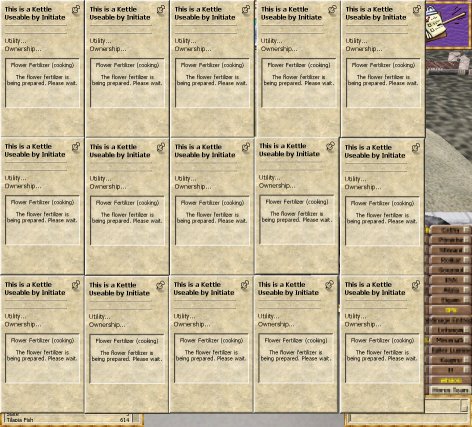Introduction
Macros I write all run within lazy tool macroing system. It is designed for linux operating system, and uses python programming language.
All these macros are released under the GNU GPL license.
LTool improvement
although the interface of ltool (as of version 0.3) allows to running multiple macros at the same time, it doesn't handle that function properly. I mean that you can run several macros but you'll have trouble killing them when you are done. This is because each macro writes its pid number in a running.pid file, which is written in the './ltmacros' directory. Each time you run a macro, even using several instances of ltool, the same running.pid file is overwritten.
I've made a small improvement to ltool so that the pid number is directly saved in a variable, directly in the macro plugin class. That way i can macro with my multiboxing setup :)
Another little improvement is that closing the plugin now automaticaly implies killing its macro if any is running. No more python processes which have to be killed by hand after ltool is closed.
To install my modified version, download this file and put it in './plugins' directory. Since i gave it a new name, your existing file won't get overwritten.
Macros
Here are a few macros i wrote which i find useful. These macros cover about 90% of my daily needs.
To install a macro, download and copy the file to ./ltmacros directory, then relaunches the "ltmacro" plugin if it was already running.
Resource Picker
Latest version can be found here.
Very simple macro that allows to pick resources, like slate, clay or grass.
- stand on a place where the resource is so you can see its icon on the screen.
- run the macro.
- click on the icon of the resource.
Note : the improvement from original version is that this macro check if the icon disappear before trying to click it again. Handy for clay, when you run out of 'water in jugs', so that many pop-up windows don't stack.
Auto Timer
Latest version can be found here.
Another simple macro, which is useful each time you wish to do something that relies on a timer : digging, breaking coconouts, etc.
- open the menu and pin it in a convenient place.
- ensure that not timer icon shows on the screen.
- run the macro.
- click on the item of the menu that does the action you want (exemple : dig the hole).
t3 mine
Latest version can be found here.
Improved version of previous macro, but for mining with multiple pinned menus. This is advised to mine that way this tale, so i wrote that little macro.
- click on the cristals on the mine to open menus and place them in an array, each menu right near the other. The macro suppose that the height the menu will be the one when it displays a label and "take.." line. As in the example shown below :
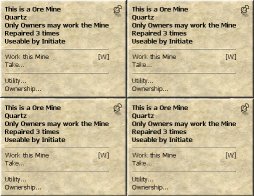
- I've set up the macro to use a 2x2 grid, since i've found this is enough to keep yields high and uses less screen space. You can change that by editing the file.
- Run the macro.
- Click on the menu that is on the upper-left side of the grid.
wheat
Latest version can be found here.
This macro doesn't automate the task but is meant to assist you while groing wheat. I strongly advice running a one or two test beds to get used to the macro before trying to grow large arrays you may loose on the end.
This macro only keep pressing "w" and "h" key until it's killed or "q" is pressed, but this last key you have to switch to the console from which you launched the macro and therefore run it directly from the console (python script.ltm), outside of ltool :/.
Keep moving the mouse over your wheat beds,, in regular movements.My strategy is as follows :
- choose a place with plenty of room (i.e. sand area for akhet seeds)and with water nearby to be able to refill jugs quickly.
- build many wheat beds togethers, in arrays like 4x4 or larger (used with akhet seeds)
- keep moving the mouse over the beds. You can check that everything is ok by clicking from times to times on beds menus and see that "water" option disappears right after you move the mouse over the bed.
- patience, you may have to wait several (5 to 20) minutes until the first bed is harvested.
- when a bed is harvested, build another one immediately.
Slate Picker Improved
Latest version can be found here.
This macro works exactly like original slate picker but has a few improvements :
- it will also looks for others icons so that no matter the place it will gather every slate you may find ! Original macro skip slate when the icon doesn't appear exactly where you first clicked after launching the macro.
- Doesn't exit when it can't click because the user is interacting exactly at the same time.
- Uses OSD to show useful information. For example to tell you which icon was clicked or that it had to skip a click because you were using the mouse.
This Macro requires pyosd module.
Carpentry shop macro
Latest version can be found here.
Another simple, classic, macro :
- Have a grid of carpentry shops (3x3 by default but you can edit parameters within the macro).
- Edit the number of loops in the macro, 10 by default.
- Swith to F8/F8 view, fully zoomed in.
- Move your character so that the first capentry shop is on upper left corner of the game window.
- Start the macro then click somewhere in the game. Don't forget to click another time or alt-tab to be sure atitd has the focus. The macro will give you 2s to do so before starting pressing "p" key and moving the macro.
Since this macro uses shorcuts you can't interact while it's running. This is why i've chosen the fixed number of loops method. But you can change that if you wish. This macro uses OSD too so pyosd module is required.
Kettle : flower fertilizer
Latest version can be found here.
Classic macro again. Makes a batch of flower fertilizer in an completely automated way : fills the kettles, start them, wait until it finished (lag doesn't matter) and take flower fert when finished.
- Have a grid of kettle menus pinned on your screen.
- Edit the macro so that its parameters fits your own grid (5x3 for me).
- Start the macro and wait.
In case you switch to another application, which covers atitd's window and prevents the macro from checking if batches are finished or not, i have made another macro, which simply takes flower fertilizer from kettles and saves me from all that clicking. Don't forget to edit your grid size in that macro too (or don't do something else with the computer while he macro is working :p).
This macro too uses OSD so don't forget to install pyosd module.