Introduction
Tale 3 of ATitD sees the game filled with a problem I term 'tab four every syndrome'. Everything has a tab, is always on screen, and normally in the way of the playing area. While there aren’t many options of fixing this in Tale 3, A Tale in the Desert 4 could see the fix of this problem, using what could be similar to the Friends List command of F11.First let’s describe how F11 works; it has three settings relating to the online/offline status of people in your friends list. When you first press F11, all friends are displayed; both online and offline, second press will remove all offline friends, and third will remove the list altogether.
This idea could be used for most things in the game using the keys F1, F2, F3 and F4. The idea being that all the four corners have some sort of information that can be displayed minimised or turned off altogether. Here are some examples of what information each of the four function keys could do.
Function Key 1
Position: Top LeftThe only feature F1 would have would be to display the map in the top left corner. However the region should be moved for colour-blind and visual impaired people to the same place as the coordinates.
Function Key 2
Position: Top RightThis would be a new section that would have even more character details and special menus for certain jobs that the game has. Function 2 should have the ability to display Info about their avatar, Billing formation (such as you paid on, your account expires on, to terminate your account, to ask for more information). And any special interest jobs such as E! Moderation, or the like that may need a menu to be displayed with options provided in that menu. Because of the unknown nature of being a Game Master, I can not in any way suggest means in which could make this easier for GMs or other related staff. Additionally there could also be "Avatar milestones", such as Test X started on date, Finished on date, Level X obtained on X date by completing Y task. Furcation key 2 could also have information such as 'Cornerstone locations', 'Logged chests' and other system information that can be displayed in box-form.
Function Key 3
Position: Bottom LeftIn Tale 3 the bottom left corner is used to display Items [the player is holding], Stats and Skills, and current opened Tests. Nothing should change with Tale 4 as it seems to work for most players. However optimisation should see some changes with the four function program. Firstly Items should have its own tab (nothing new there). Statistics should have its own tab; which also displays current weight and bulk of the player and current offline chores that are enabled. The Skills and Techs section that could be arranged first by Discipline then alphabet ally in the Discipline. A test menu would have a sub menu displaying Discipline, then Test selection for that Discipline.
Function Key 4
Position: Bottom RightTale 3 has this area reserved for the chat area, again this shouldn't change; but features could be added to make this more user friendly. In total there would be four possible tabs in this section. The Chat tabs, 'Main', 'System', 'Immigrants' and channels that need to be /join'ed are termed as 'all present'. This means that any of the four possible tabs you can use, they are always present.
Four sections of the tabs include, General Chat, Guild Chat, Group1, Group2. General Chat is where default chats are stored; tabs displayed in the Guild Chat only include Guilds the user has joined. User1 is a customised menu that can hold up to a certain number of tabs, along with User2. The User tabs includes the default 'all present' tabs that are in game, plus up to the maximum number of chat channels allowed per group (twenty tabs seems fair for each User created menu and exclude the ‘all present’ that is required in all tabs). The Grouped menus are able to display both Guild and Chat tabs, and can be included in both Grouped tabs (meaning that just because Chat tab to Player A is in Group1, it can also be displayed in Group2 Tab – but means one less tab can be included).
Additional Feature
Another feature to be considered is the option of choosing colours used in the text fields. For example colours could be placed on
Normal text colour
Alternative text colour
Selected text colour
Tab colour
New tab or changes to tab colour
Reset to default
For colours relating to tabs, it would be needed to have a ‘transparent’ or no colour option to have no changes to the colour tab.
Images
The below graphics help put these words into a visual form; please do excuse the quality of these images as I am not a professional image editor.

Displays the minimap the same as F3 does in Tale in the Desert 3. However this is docked to the top right corner. This is what would be seen when F1 is pressed once.
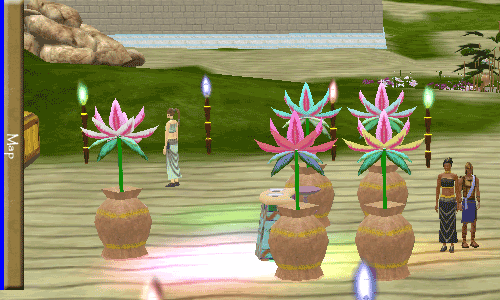
Close the minimap, but allows it to be clicked back into place. This is what is displayed when F1 is pressed for a second time.
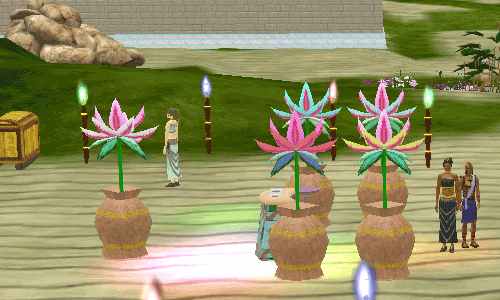
Completely closes the menu when F1 is hit for a third time.
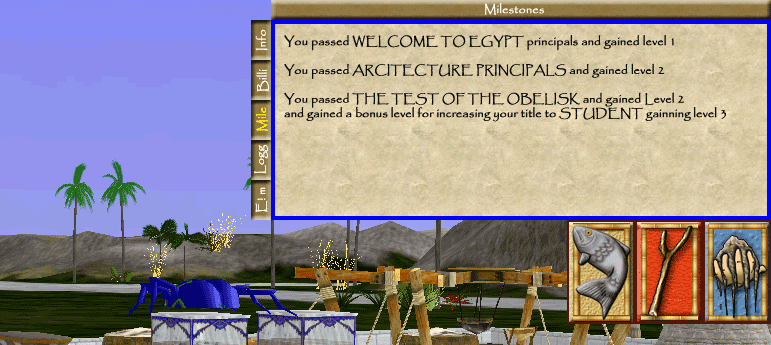
Displays the full menu area when F2 is first pressed, current menu selected is the "Milestone" tab.
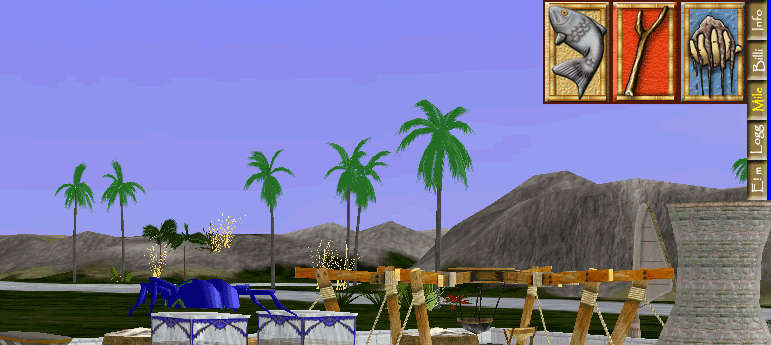
Minimises the menus to tabs when F2 is pressed for a second time.

Removes the F2 menu when pressed three times.
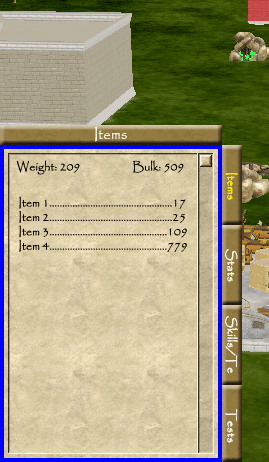
The first press of F3 brings up these menus. The current menu displayed represents what the Items tab my display.
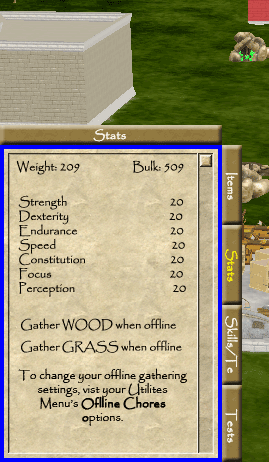
With the F3 menu opened chaning the tab to display Stats could show this menu.
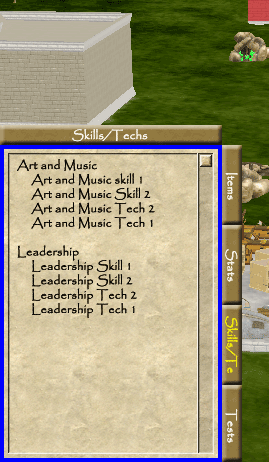
Skills/Techs are displayed in this image.
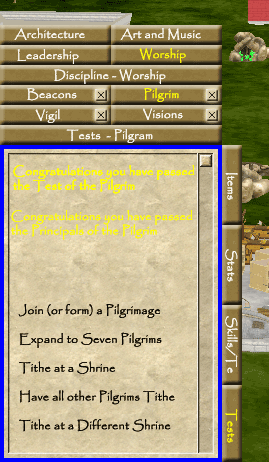
This is how Tests could be displayed using F3 to open the menu and the tab Tests is clicked.

This displays what happens when F3 is hit for a second time, and that there is a chance in the Tests menu, maybe you have finished a principal task.

F3 hit for a third times remove it from screen.
Please note that the images below have a close button on the MAIN and SYSTEM tabs, this is a mistake and should not be seen on them as they can never be closed.
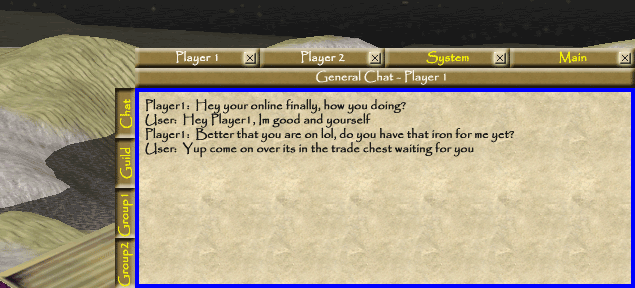
Display the chat area by pressing F4 once. All sections of the chat area look the same, Guild tabs still can not be closed without leaving the guild, while Game Master and Player chats can be closed.

Pressing it again minimises the chat sections.
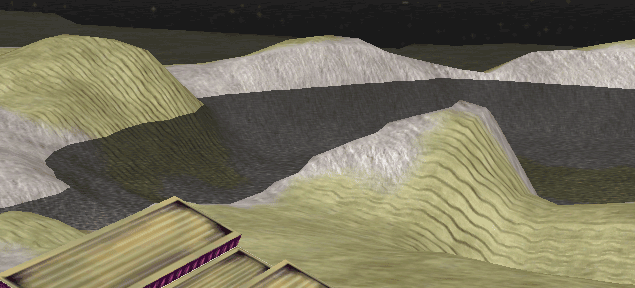
Like the other Functions in this section pressing F4 for a third time will remove them all from screen.