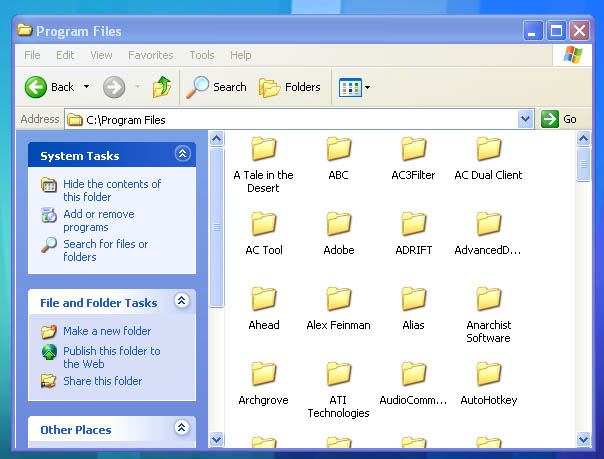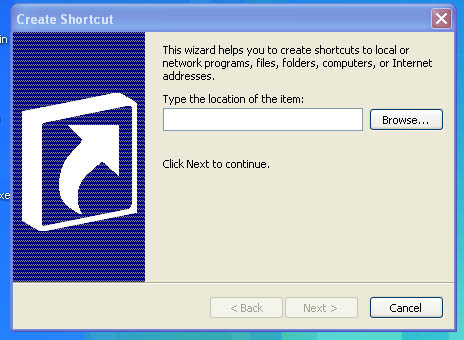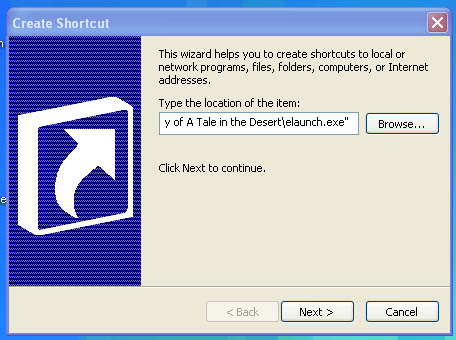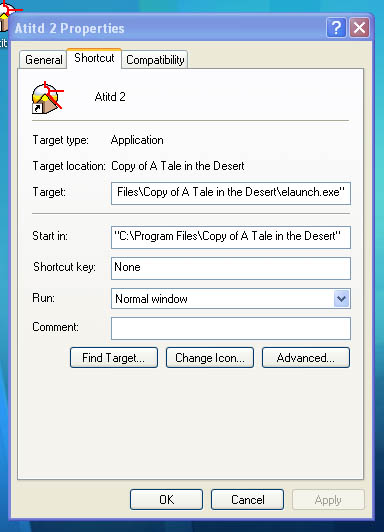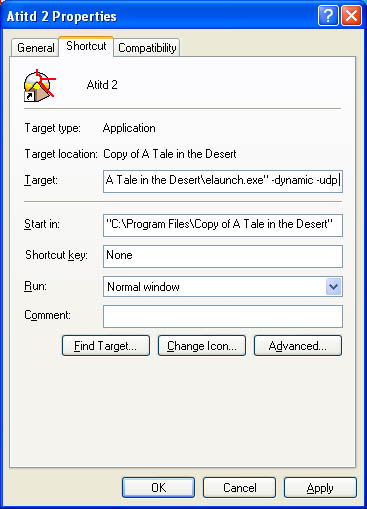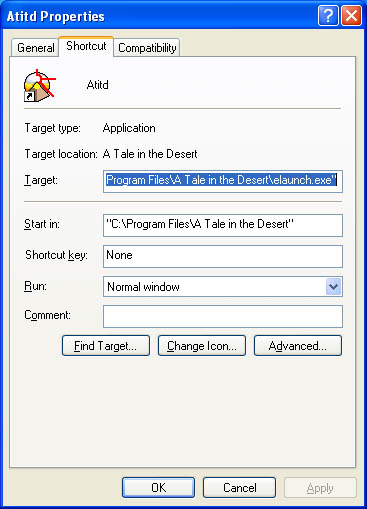Tentative d'explication pour avoir 2 comptes client en même temps sur votre écran.
- Première condition : avoir deux comptes .... ou bien être marié en jeu et avoir un conjoint complaisant.
- 1 giga d'espace libre sur votre disque dur (possible qu'il n'y ai pas besoin d'autant, mais cela vaut mieux par sécurité) et suffisament de mémoire.
Allez dans le répertoire où le dossier des fichiers Atitd est installé. Probablement : C:\Program Files
Faites un clic droit sur le dossier et sélectionner copier. Ensuite clic sur Edit>Paste. Vous devriez avoir un nouveau dossier dans le répertoire appelé Copie de A Tale in the Desert.
Right click on this folder and select copy. Then click on Edit>Paste you should get a new Folder in your Program Files directory called Copy of A Tale in the Desert You're done with this part. Now comes the hard part....
On your desktop right click and Select New>Shortcut once you done this you should get a popup that looks like this:
Click Browse... then My Computer>Local Disk (C:)>Program Files>Copy of A Tale in the Desert >elaunch.exe Then click Ok.
Click Next and give it a name you'll remember easily Atitd 2
Click Finish
Now right click on the shortcut you just made and select Properties.
You should now have a window like this open.
at the end of the target line you need to add the following -dynamic -udp
so you endup with something like this...
Click Ok to save your changes and close the window.
Almost done....
You'll need to create a 2nd shortcut on your desktop this time link it to My Computer>Local Disk (C:)>Program Files>A Tale in the Desert>elaunch.exe
Name it Atitd and click finish
Right click on the shortcut Atitd and select properties
you should have a window like this open:
Again at the end of the target line you need to add the following -dynamic -tcp
so you endup with this...
Go ahead and click Ok to save your changes and close the window.
You can now login with 2 accounts on 1 computer.
To do so click on the shortcuts Atitd then on Atitd 2.