Kraus' Charcoal Guide
The following tips are provided to help make sense of using charcoal hearths and ovens. Please /chat me with feedback so I can know whether it's helpful. -Kraus
The Elements & Controls
Regulator: (In hearths only) the regulator slows down the process, and is good for learning. Once you get the hang of it, you won't want to use it because it slows productivity. Once you get the hang of the hearth, move to the oven, because it makes twice as much and the ticks change at a faster pace. The same principles apply to the oven and hearth- if you can use one, you can use the other.Vent/Air: The vent controls the level of air and is the most flexible of your controls. (however, if the air reaches zero, the fire goes out and you have to start over).
- In general, leave it in the middle (slightly open).
- Shut the vent (left toggle) to slow the oven down and reduce danger.
- Open the vent totally (right toggle) to increase air (increases heat/danger when wood present; decreases heat/danger when air is over 2/3 or so).
Heat & Danger Monitor the Heat and Danger bars to determine when to adjust controls. To be productive at all, the heat needs to be higher than 50%. If it gets lower than that, increase wood/air together until it begins to rise. If danger reaches 100% then you burn up the whole batch and have to start from scratch. Generally, just watch the danger bar, because the heat will be pretty close. The higher the heat/danger, the faster you produce charcoal.
Wood: Wood needs to be present to burn, but you do not need much of it. General rules for wood are:
- Only add as much as needed. (You can put it in, but once it's in, you can't take it out)
- Only add 1 wood per tick. (Adding too much at a time will make the rate of heat/danger increase too fast to slow it down before burning.)
- When trying to bring the oven up to temperature, I put up to 1/2 bar of wood. I rarely ever have wood higher then that. Once it's burning, I usually keep it around 1/4 bar and only add enough to keep the heat/danger steady or slowly rising.
Progress: The most important bar, because the whole purpose is to make charcoal! When it turns green(and cools), you're done!
The "How To" Section
Phase 1 - Bring to Temperature
The purpose of this phase is to raise the temperature of the oven so that you're converting wood to charcoal at an efficient rate. Start with at least 250 wood per oven and some water on hand for emergencies. Upon starting the oven, add one wood each in the first two ticks. Danger should start to climb and peak at about 2/3. If if starts to fall, add 1 wood.
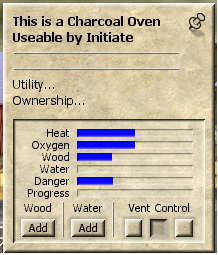 |  |
| Starting Positions | After Two Clicks of Wood |
Phase 2 - "Apply the Brakes"
When danger reaches about 75%, shut the vent (left toggle) to "Apply the Brakes". The danger bar will continue to rise for 3 or 4 ticks, so guage your timing based on the rate of change as it increases. The rate of change will get smaller at the top before falling (Think Y=-X^2 or Y=Sin X if you like math) When the danger bar stops moving or begins to fall, switch the vent back to the middle toggle (slightly open).
 | 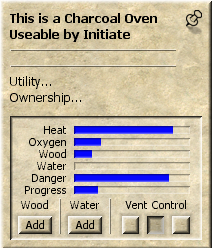 |
| Shutting Vent | Max peak, right before it begins to fall (vent just opened) |
The more comfortable you get, the better you can gauge how high you can let it go. The 75% rule is a good starting place, and leaves you some room for error.
Phase 3 - "Catch the Fall"
With the air back to normal and the danger falling, wait several ticks until the danger falls to 75%. After than, add 1 wood per tick until the danger levels off and begins to rise slowly again. The purpose of this phase is to keep the danger bar from falling too low, thus reducing efficiency.
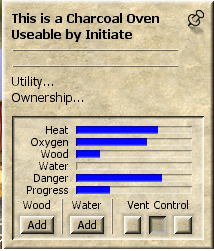 | |
| Start adding wood, 1 per tick until danger stops falling |
Phase 4 - Oscillate
The oscillating phase is simply repeating Phases 2 and 3 until the charcoal is complete. The higher your comfort level, the higher you'll be able to maintain the danger bar, and the less time you'll have to spend waiting for the progress to complete.
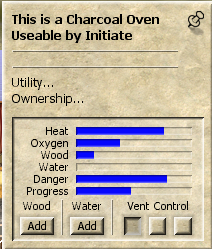 |  |
Phase 5 - Cooling
Once the progress bar is done and turns green, open air all the way and add water (optional) to cool the oven. The oven must cool completely to get your charcoal. It is possible to burn up a batch after it finishes but before it cools.
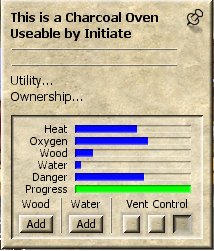 | |
| Done and cooling! |
Troubleshooting/Other Scenarios
Accidentally hit water instead of wood (happens most when using 2+ ovens at once)
- Heat and Danger will fall rapidly. If heat falls below 50% you will have a hard time bringing it back up to an efficient temperature.
- The best way to recover from accidental watering is to switch air to max (left toggle) and add enough wood to remain even with air (about 50% for each, similar to beginning phase 1). If the danger bar stops falling, return to normal operations.
- If the heat/danger fall below 50%, decide whether you want to salvage the batch or start over.
- To stat over, increase air to max to cool oven and/or add water.
- To salvage the batch, add as much wood/air as possible without overwhelming the heat. Cutting the air off for one tick will raise heat, then switch aid back to center before the long term effect reduces heat.
Air too low near the top (4 ticks) to Apply the Brakes
- Sometimes you'll need to shut the air down to slow the danger bar, but the air will run out before the danger bar peaks. If you think this might happen,
- shut the vent for two ticks,
- open it for one tick to get more air, (and buy time)
- then shut the vent again until the danger peaks
- NOTE: You do not have to wait until the danger falls to open the vent back up. If the danger stops rising, then you already know that it will fall on the next tick. It's safe to reopen the vent at this point.