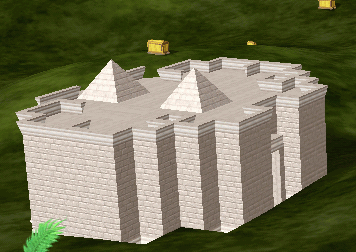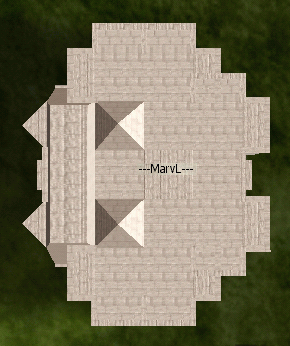Low Cost Housing
Once you've aquired Citizenship, your next likely task will be to build a Compound and complete Principles of Architecture. You'll need the following materials:- 11 Flax
- 22 Straw
- 864 Bricks
- 200 Boards
Step 1
Go to a convenient School of Architecture, use your F3 map to find a SArch, and purchase the Compound Contstruction skill. The cost is:- 200 Bricks
- 100 Boards
Step 2
Decide where you would like to build your camp. If you are associated with a Guild, ask the elders for some good suggestions. You'll need some room to expand later on, so pick a spot that is 40 or more coordinates from the nearest compound. A handy way to judge distances to remember that there are 16 feet per coordinate, and avatars are also 16 feet tall, to scale. Use the /clockloc command or the F3 map to get the actual numbers for the coordinates.You can get a quick view of the compound floor plans at Initial Styles, and you can click on the links in the first column to see snapshots of the finished compounds.
We'll explain why later in this article, but if you want a nice looking expanded compound, that costs significantly less than any other approach, click on yourself (or use the ESC key) and select
Projects > Compounds > GemFacets.The cost for any of the compounds is:
- 200 Bricks
- 100 Boards
Step 3
Press your F8 key twice to get a cartography view of your compound, directly overhead with north at the top of the screen. Lower the walls and move to the center of your compound.Click on your compound, pin the menu, and select Blueprints > Edit Blueprints. Move the popup so that it doesn't block your view. Someday, when you're rich and famous, you can indulge in Paint and Cut Stone Textures. For now:
- Select Wall Texture > Bricks
- Select Trim Texture > Stripes
- Change the free paint colors if you wish
Step 4
Click on the Building Shape tab > Add a sector. Here's the shape we're after.If you're careful, you can add the sectors while you're in the Double F8 view. Add the following sectors:
- Two sectors on the top right, north side
- Two sectors on the bottom right, south side
- Three sectors on the right, east side
Step 5
Now that we have the 16 sectors that we need, the GemFacets Compound had 9 sectors and we added 7 more, we need to finish the walls. Use the F6 view to take a close look at your compound and then come back to a Double F8 view to do the actual work.On your Blueprint Editor, click Basic > Post-Lintel Door and click on the center of the right, east wall to create a door.
On your Blueprint Editor > Basic menu again, select Extruded Wall and click each of the other 12 surfaces that we added in the previous step, two outside walls and two end walls on the north, east, and south sides.
At this point your blueprint should match the earlier picture.
Step 6
Click on the X to close the editor, click on the compound again > Blueprints (maybe you pinned the menu) and this time select "Load the Materials".Load the necessary items. Congratulations! You are now the proud owner of an expanded compound.
Click on the compound again > Blueprints (you still didn't pin the menu??), and Claim your Right to be an Initiate of Architecture.
Construction Budget
Here's a recap budget for the Initiation into Architecture.| Budget Item | Flax | Straw | Floor Bricks | Wall Bricks | Walls | Bricks per Wall | Total Bricks | Boards |
| Compound Construction Tuition | 200 | 100 | ||||||
| Build the Compound | 200 | 100 | ||||||
| Tale 3B2 Expansion | 11 | 22 | 221 | 243 | 13 | 18.7 | 464 | |
| Tale 2 Same Expansion | 7 | 14 | 140 | 182 | 13 | 14 | 322 |
Related pages
Once the Tale 3 wiki is open, this page will be split into several related pages- Initiation into Architecture. Included above, for right now.
- Snapshots, Shapes, and Cornerstone Sectors. Available at Initial Styles.
- Compound Expansion Costs. Included below, for right now.
- Real Estate Law, including DPA laws and Identification of Museums and Public Works
May I suggest that there be a collective Compound page, that collects summaries and links? Along the lines of the T2 page, but lighter... - S-P
Once I run out of other things that are begging for Bricks and Boards, it should be possible to provide a nice array of Perspective, Top View, Outline, and cornerstone position snapshots. I'm by no means done working with compounds :-) - MarvL
Compounds
If you want to understand what we did for the Initiation into Architecture, and why, keep on reading. This discussion gets pretty technical, so just glance through it for right now. Come back and study it more carefully when you find out that the cost of an expansion you wanted to make is going to be thousands upon thousands of bricks and cut stone.Distance Multiplier
In Tale 2 there was some sort of "large compound" factor that had to do with the number of existing sectors and the number of new sectors. Nobody ever ran down the penalty because the costs weren't onerous.There is a very steep "large compound" penalty in Tale 3.
Sector Base Cost * Distance in Coordinates from the Cornerstone Sector
The distance multipler was tested by creating a one sector compound, and then blueprinting a second sector at various locations to determine the cost of materials. The phantom sector had a flat roof and four Post-Lintel Doors.
| Budget Item | Flax | Straw | Floor Bricks | Wall Bricks | Walls | Bricks per Wall | Total Bricks | Boards |
| Tale 2 Anywhere | 1 | 2 | 20 | 42 | 3 | 14 | 62 | |
| Tale 3 Distance 1 | 1 | 2 | 20 | 42 | 3 | 14 | 62 | |
| Tale 3 Distance 2 | 28 | |||||||
| Tale 3 Distance 3 | 42 | |||||||
| Tale 3 Distance 4 | 56 |
The exact formula for the "large compound" factor is based on distance from the cornerstone compound. The multiplier is SQRT(relativeX^2 + relativeY^2). Here are the multipliers for a modest 11x11 sector compound.
| 5 | 4 | 3 | 2 | 1 | 0 | 1 | 2 | 3 | 4 | 5 | ||
| 5 | 7.1 | 6.4 | 5.8 | 5.4 | 5.1 | 5.0 | 5.1 | 5.4 | 5.8 | 6.4 | 7.1 | 5 |
| 4 | 6.4 | 5.7 | 5.0 | 4.5 | 4.1 | 4.0 | 4.1 | 4.5 | 5.0 | 5.7 | 6.4 | 4 |
| 3 | 5.8 | 5.0 | 4.2 | 3.6 | 3.2 | 3.0 | 3.2 | 3.6 | 4.2 | 5.0 | 5.8 | 3 |
| 2 | 5.4 | 4.5 | 3.6 | 2.8 | 2.2 | 2.0 | 2.2 | 2.8 | 3.6 | 4.5 | 5.4 | 2 |
| 1 | 5.1 | 4.1 | 3.2 | 2.2 | 1.4 | 1.0 | 1.4 | 2.2 | 3.2 | 4.1 | 5.1 | 1 |
| 0 | 5.0 | 4.0 | 3.0 | 2.0 | 1.0 | 0.0 | 1.0 | 2.0 | 3.0 | 4.0 | 5.0 | 0 |
| 1 | 5.1 | 4.1 | 3.2 | 2.2 | 1.4 | 1.0 | 1.4 | 2.2 | 3.2 | 4.1 | 5.1 | 1 |
| 2 | 5.4 | 4.5 | 3.6 | 2.8 | 2.2 | 2.0 | 2.2 | 2.8 | 3.6 | 4.5 | 5.4 | 2 |
| 3 | 5.8 | 5.0 | 4.2 | 3.6 | 3.2 | 3.0 | 3.2 | 3.6 | 4.2 | 5.0 | 5.8 | 3 |
| 4 | 6.4 | 5.7 | 5.0 | 4.5 | 4.1 | 4.0 | 4.1 | 4.5 | 5.0 | 5.7 | 6.4 | 4 |
| 5 | 7.1 | 6.4 | 5.8 | 5.4 | 5.1 | 5.0 | 5.1 | 5.4 | 5.8 | 6.4 | 7.1 | 5 |
| 5 | 4 | 3 | 2 | 1 | 0 | 1 | 2 | 3 | 4 | 5 |
So the location of your cornerstone sector and the layout of your compound is very, very important.
While it has yet to be verified, the wording of the Initiation into Architecture suggests that while the initiate must build the compound, anybody can do the actual expansion.
Perhaps Teppy wants smaller compounds. At these prices, huge compounds will be history, that's for sure. Nobody is going to be able to afford the larger compounds, and unless a guild has several active members who are willing to contribute their cornerstones, maintenance is going to be a real problem.
Compound can be packed close together, of course, but if we can only lower the walls of one compound at a time, sightlines can get to be a real problem.
It will be interesting to see how the Distance Modifier plays out in Beta, once folks realize that Teppy is robbing the stagecoach.
Building on Slopes
When you initially build, a popup will warn you that xx of 49 sectors are available at your selected location, even when all 49 sectors are available. I've never seen anything less than xx=21, so I suspect that you're not allowed to build at all unless 21 of the sectors in the 7x7 area immediately surrounding the cornerstone sector are suitable for building."Suitable for Building" is, of course, the tricky concept. It's all about elevations. All of the sectors in your chosen building must be "buildable", but you can build practically anywhere if you don't care exactly which compound you start with.
When you click on a compound type in the menu, a compound of that type is built immediately. The cornerstone sector will end up wherever you are standing. None of the materials are recovered when you tear down a compound, your 200 Bricks and 100 Boards are gone. Again, there is no compound preview, no positioning widget, and you can't rotate the compound. Take a careful look at the snapshots if the location of your cornerstone sector is critical.
Expanding is all about the fountation.
- If you can see the very bottom edge of the fountation, you can't expand from that wall
- If you can not see the top edge of the fountation, you can't expand from that wall
It doesn't really matter how steep the adjacent hillside is, you can practically bury the outside wall of a sector, what counts is the wall where the sector is connected to the rest of the compound.
There are tricks, of course. :-)
If you're trying to get past a ridge, just build your blueprint out around the ridge. Once you've managed to get a sector where you want it in the blueprint view, following the contour lines, you can remove the intermediate sectors and keep on going. You might even be able to cut through the ridge from the back side.
Your compound is about 32 feet high, with a 4 foot fountation. Your cornerstone sector will be buried 2 feet into the ground. You can then extend your compound to any location that you can reach following a contour line that's +/- 2 feet in elevation relative to the cornerstone compound. You're permitted to "go around" objects, and discontinuous sectors are fine. In fact many of the most attractive compounds create archways by using Special Sloped Roof Element walls that can span an empty sector.
So we have the following considerations:
- You can't add a sector, no matter what, if the elevation of the ground at the connecting wall isn't somewhere in the middle of the foundation. The variance is about +/- 2 feet from the elevation where you placed your cornerstone compound.
- The elevation of the outside wall doen't matter. You can practically bury an outside wall.
- Getting across a low spot is much more difficult than getting around a high spot.
- Disconnected sectors are perfectly legal.
- You can build a long ways from your cornerstone sector, if you're willing to pay the premium.
When you're picking a location, place your initial compound on the lower side of the area, but not at the lowest point in the area. Remember, getting around a high spot is easy. Just follow the contour line and then remove the intermediate sectors. Getting past a low spot is likely to be impossible.
Sticks and Stones
The cost of construction materials is the same (when the multiplier is 1) as it was in Tale 2 for the four sectors immediately adjacent to the Cornerstone Sector. In all other sectors you'll have to increase the material costs because of the Distance Factor.
| Material | Flax | Straw | Floor Bricks | Floor Marble | Wall Bricks | Boards | Slate | OSM | Cut Stone |
| Basic | |||||||||
| _ Plain Wall | 20 | ||||||||
| _ Plain Door | 24 | 12 | |||||||
| _ Post Lintel Door | 14 | ||||||||
| _ Extruded Wall | 14 | ||||||||
| Sloped | 20 | 4 | |||||||
| Stairstep | 20 | 4 | |||||||
| Sloped Special | 28 | 2 | |||||||
| Columns | 4 | ||||||||
| Wedges | 7 | ||||||||
| Plaster Floor | 20 | ||||||||
| Marble Floor | 1 | ||||||||
| Ceiling Type | 1.5 | 3 | |||||||
| Building Shape | |||||||||
| Paint/Texture | |||||||||
| _ Wall Texture | |||||||||
| __ Blocks | 10 for 8 Walls | ||||||||
| __ Bricks | 0 | ||||||||
| _ Trim Texture | |||||||||
| __ Arcs | 5 for 8 Walls | ||||||||
| __ Stripes | 0 |
The research for Tale 3 Compounds was done, in large part, by MarvL. There's a related Tale 2 page at Compounds.
questions
*sigh* I am such a goob... - Sabt-Pestnu
Didnīt Teppy changed it somehow on Friday 12 May?