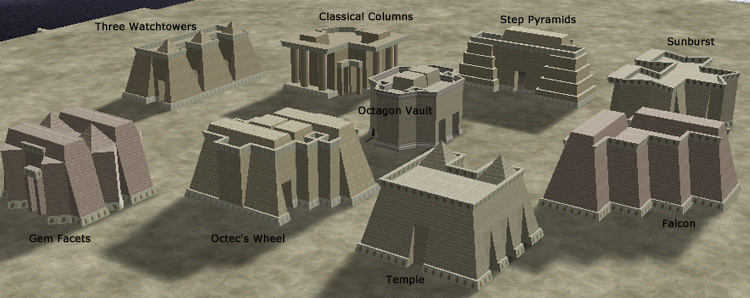Compounds are among the first things most people build. (Commonly in order: Wood plane, Brick Rack, Chest, Compound). Their purpose is to house ... other things. Pottery wheels, chests, wood planes. Everything.
A compound costs 100 boards and 200 bricks to build, and you need the Compound Construction skill. There are a number of floor plans to choose from (see below). The initial floorplan gives you an initial amount of space (8 sectors each 16x16), which can be expanded upon.
To construct an item **inside** (vs. overlapping) a compound, click on the compound's foundation, select the 'projects' menu, and choose what you wish to build. You will then be given an opportunity to rotate and move the item to your heart's content. When it is where you want (and facing the right direction), you "build" it, which sets it up as a project that you load materials into until it is done.
Note that only one project can be under construction within a compound at a time. Thus you will probably want to have most of the materials on hand before setting up a new project, especially in communally owned compounds. Also, if your project requires firebrick, you will want to have all your firebrick on hand before starting, lest needing to rebuild a crumbled True Kiln midway requires abandoning your original project.
There are two sizable advantages to building things inside a compound:
- Positioning. Each item requires a certain amount of space. When constructing projects, you have the ability to place them phenomenally closely and precisely. While the same interface is used to build a project in the wild, you have far fewer/less precise location cues. Thus, project density can be quite a bit higher in compounds. However, you can overlap items when placing outside compounds, while the compounds make sure items do not overlap.
- Site fees. In constructing (and expanding) your compound, you have already laid the groundwork for structures. Many projects require a Small or Medium Construction Site, if built outside a compound.
Compound Floorplans
Here is a page showing floor plans of the initial compound styles. Initial Styles
Compound Contents
A page is already dedicated to the size of structures built inside of compounds: Buildings.
If appropriate, more information can be added here.
Compound Expansion
To expand your compound: Click on the compound, and select "Edit blueprints". This allows you to edit the appearance (and size) of your compound. While you are editing, the walls of your compound are displayed, allowing you to alter them.
When done, simply hit the exit button on the blueprint editing dialog. Your compound is now a "project under construction", which you load via the blueprints/load materials menu option. This DOES mean that while your compound is being worked on, you can't build things inside it. As with other projects, you can abandon it and reclaim the materials already put into it, if you decide not to continue, or have a more pressing project.
When you expand your compound, costs are calculated as:
cost for the roof over the section cost for the floor under the section cost for each wall section constructed (commonly 2 or 3 walls)
Costs are set by the options chosen:
Wall type (Plain, sloping, stair-stepped, etc)
Wall and Trim colors and textures.
Roof features (plain, pyramid, studded).
Floor features (plain, marbled of various sorts)
Note: Doors/alcoves are considered "wall types", not additions to walls, as is
a sloped wall with roof unit, or without trim.
A minimal cost compound can use the basic plain walls (which are straight vertical walls), and the flat roof type, and it uses brick texture for walls, with the stripe texture for decoration. This combination should use only bricks (for the walls), and a little flax and straw for the roof. You probably won't want to do this for smaller personal compounds, but it might be useful in public areas (thrifty compounds mean more resources for the useful stuff inside) and for very large guilds.
As shown below, the following features require cut stone:
Arcs trim texture (affects entire compound) Blocks wall texture (affects entire compound) Wedge wall style (on new walls only)
Some starting buildings set the wall texture to "Stone" which causes a cut stone requirement every time you modify/add on. This can be taken out by setting the wall texture to "Brick". You might need to change the trim texture as well to remove any trim. Rule of thumb, if your upgrade requires cut stone, and all your doing is adding plain walls, then chances are it can be fixed by changing these two textures.
Tip: don't click on the load materials option unless you are totally happy with the blueprints. Even if you don't actually load any materials ATITD will think that you did and won't let you edit the blueprints further.
Per unit costs
In the following, N is the number of sectors your compound will have when you are done. Figures in parethesis still need more data.
Wall costs, per section
Plain wall: N bricks, but a minimum of 20Sloped wall: N bricks, (7) slate
holds for Simple, Wide Left, Wide Right, Wide Both
Wedge: (12 cut stone)
holds for Left, Right, Center, Edges.
Sloped Special: (N+7) bricks, (7) slate.
holds for sloped-no trim, alcove, and roof unit
Stairstep: N boards, (7) slate.
holds for simple, wide left, wide right, wide both
Column varieties: (7) oyster shell marble
holds true for cylinder and obelisk columns, single or paired.
Plain Door: N bricks, N/2 boards
(Tested: 41 bricks paired with 20 boards, 42 bricks with 21 boards)
Post-lintel door: (?) bricks
(Tested: size 41 took 24 bricks, size 42 took 25)
Extruded wall: 0.7 times the cost of a plain wall.
Need more data
Roof features
Ceiling: (?) flax, (?) straw (approx 2x straw to flax)
holds for all varieties of ceiling: flat, pyramid, stud
ceil(N/20) for flax, ceil(N/10) for straw is a modest approximation.
(Results: N new sections of flat ceiling requires N flax and 2*N straw)
Need more data
Floor features
Yellow floor: N bricksOther color plaster floor: 2*N bricks
Marble floor: seems to be 2 of that variety of stone per section.
(could be something like ceil(N/30), but need more data)
Need more data
Trim Style
Stripes: default for all of above measurements
Arches: (?) cut stone per wall section
(Tested: at sizes 34-35 took 1+3*N cut stone per wall section) (Results: from 8 sector, 14 walls to 15 sector, 24 walls took 23 cut stone) Trim cut stone requirement appears to be half that of the block wall requirement for the same change.
Brick wall texture: default for all of above measurements
Block wall texture: (?) cut stone per wall section
(Tested: at sizes 34-35 took 2 + 6*N cut stone per wall section) (Results: from 8 sector, 14 walls to 15 sector, 24 walls took 46 cut stone) (I have a compound here, 13 sectors, 24 wedges, 2 extended, 1 post linted door and 1 roof unit sloped side upgrading from bricks to blocks costs 82 Cut Stone. Perhaps it has to do with all the wedges already requiring CS?)
Paint
Compounds may be painted with any colour of paint that is in the blueprint editor's inventory. The wall colour affects all walls and the trim colour affects all trim, so no rainbow compounds. Some example pics of wall colours may be found at Brick Compound Colors.
Paint costs appear to vary both with the size of the compound and the colour chosen.
For a given size of compound, paint cost is multiplied by a factor that depends upon the darkness of the colour and its saturation:
Darkness = 1 - max(R,G,B)/255 Saturation = 1 - min(R,G,B)/max(R,G,B) ... Black is treated as 0 Factor = Darkness + 2 * SaturationIn particular, white is the cheapest and the dark pure colours are the most expensive.
Paint cost seems to increase roughly quadratically with compound size, like many other decorations.
Optimizing Strategies
Wall and floor costs (at least) seem to be directly proportional to the NEW size of the compound. You should compare the (estimated) costs of building a large extension all at once to the costs of smaller expansions.
Example: You have a 10 section compound, you want to add 20 more sections.
Plan A: Plan B: X X X X X X X X X X X X X X X X X X X X 1 1 1 1 1 1 1 1 1 1 1 1 1 1 1 1 1 1 1 1 1 1 1 1 1 2 2 2 2 2 1 1 1 1 1 2 2 2 2 2
Plan A adds 13 walls, 20 sectors. Let's use plain walls and floors, to be cheap. Plan A's new size is 30, so the cost is (if our figures are right) 30 * (13 + 20) or 990 bricks.
Plan B adds 9 walls and 10 sectors, twice. The first would be 20 * (9+10) or 380 bricks, the second 30 * (9+10) or 540, for a total of 920 bricks, despite the 5 wall sections you wasted.
Issues
How do Cornerstones fit into all of this? What is a cornerstone? What effect does it have on your compound?
- As Teppy explained it during Beta, cornerstones prevent decay of a structure over time. A compound without a cornerstone will begin to slowly decay (taking approximately one month to reach 0%), and will need a number of bricks/boards/etc to maintain, presumably related to the size of the structure. A cornerstone will eliminates this decay. This encourages building fewer, large compounds as opposed to a large number of small ones. Once a compound reaches 0%, it ceases protecting the buildings inside it, which also start to decay. Not much is documented about this process, but the Structure Repair skill is used to repair damaged buildings.
How/where does one get cornerstones?
- Here are the ways that cornerstones can be obtained: (thanks Gentry @ Feb14/05)
- 1. Automatic on initial paid subscription of the account
- 2. Automatic on one month anniversary of that account
- 3. Automatic to all accounts in good standing at Christmas (2004) as a bonus
- You can install one using the "Utility... > Install a cornerstone" menu on your compound. Cornerstones don't show up in your inventory, but you can view how many cornerstones you have, as well as the location of your installed cornerstones, using the "Special... > Show my cornerstones" menu.
Does the extruded wall type cut into the interior size of the compound? (Is that how it pays for being cheaper than "plain walls"?) And how does its cost scale?
- Wall types appear to have no effect on interior size, but do effect building cost and exterior appearance. I expect flooring costs to be on a per section basis, with wall textures and types being "per wall".
Need more sample data for costs of: slate for walls that use it, marble flooring costs (does it scale, or is it constant?), roofing costs, etc.
- A problem to be careful of. If your account is closed/expired/quit and then you come back any Compounds with Cornerstones in them will have experienced decay and you must remove the cornerstone and reinstall to protect it.
Cautions
1. If your compound grows beyond a certain point, if you attempt to add any buildings (chest, kiln, whatever) inside you may no longer be able to see the floor grid, the floor itself, or even the perimeter foundation. There is a code limitation beyond which the rendering engine cannot properly draw it. The only solution for this is to remove sectors until you can again see the grid. If you need more space, you will need to build a second compound.
2. If you have segmented your compound into too many separate, non-contiguous sections (I believe up to 10 is safe), if you attempt to add new sectors, the blueprints will require additional materials for non-existant walls. I believe this is a bug in the code. The only work-around of which I am aware is to rejoin separate sections until you have fewer than 10.
-- Bifa