Aqueduct Construction Site
 | Construction costs: • 1 Canvas • 4 Rope • 50 Straw Built: Outside Required: Test of Life |
The Aqueduct Construction Site (ACS) is the base upon which Aqueduct Pumps and Towers are built, for the Test of Life. It is a project which can be started anywhere but requires specific locations to successfully complete the build.
- You must be on dry land.
- You must be far enough away from any existing pumps and beside a reasonably large mass of water to build the ACS for an Aqueduct Pump.
- You must be within 8 feet of a "valid location", using the "build-spot locator" (see below) to build the ACS for an Aqueduct Tower.
- You must be one 'location' away from an existing Aqueduct Tower (or Pump) for the constructed site to allow loading of materials.
- Valid locations are found (assuming dry land exists there)...
- 20 coordinates East and West of an existing location (2 places).
- 17.32 coordinates North and South, 10 coordinates East and West of an existing location (4 places).
Aqueducts use a hexagonal grid as the basis for valid locations. Around a single existing tower, 6 other valid locations may exist, all 20 coordinates (320 feet) away, with 60° angles between them. You can see a diagram to this effect on the tale2:The Test of Life page.
Finding a Valid Location
| Finding a valid location for both the pump and tower require the same initial steps: • Having the construction materials in your inventory. • Selecting the ACS entry from your avatar's Projects menu. • Using the "build-spot locator" window as a guide. | 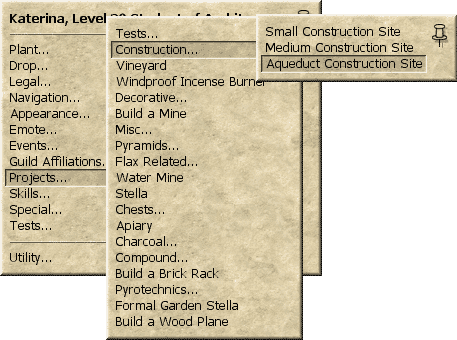 |
| When you first select to build the "Aqueduct Construction Site" from your project menu, you'll have a message window pop up and warn you that you'll only have 2 minutes to find a valid spot; just close it and start working on finding that spot! It shouldn't take that long, anyway, unless you're in a rather crowded area (building aqueduct towers close to existing Egyptians' compounds, without permission, is impolite!) but if you're attaching to an existing aqueduct line, you really should be co-ordinating with those responsible for it. :) | 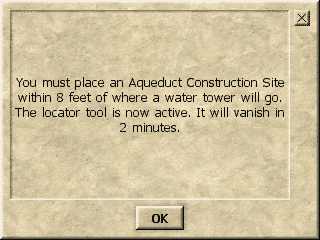 |
| Initially, your 'build-spot locator' should appear in the upper-left corner of your game-window. It could be in one of various states depending on your coordinates and will change as you move around. The states are as follows... | |||||
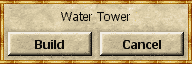 | 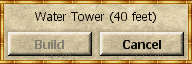 | 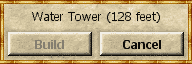 |
|||
| Bingo! You can build your ACS right here! | You're pretty close! Move until the distance drops below 9 feet and you'll be able to build. | This is as far as you can get and still see a distance value! You'll need to move much closer to a valid location to be able to build. |
|||
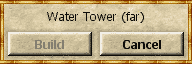 | 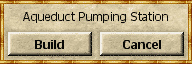 |
||||
| You're much too far away from a location to build. You'll need to move until you see a distance value, at least. | If you can see this locator window then - assuming you're still on land - you'll be able to start building an aqueduct pump, as opposed to a tower. | ||||
| Once you click the 'Build' button, you should get your standard directional window with the build and cancel options. Just click build where you stand and the construction site should appear! | |||||
| Note that the Pump locator will show up while you're swimming in water but you won't be able to build there (and, indeed, you'll get a message telling you to get out and onto dry land). Just swim back onto the shore and try there. | |||||
| | |||||
| At this point, you'll have to keep loading the construction site with materials or disassemble it. If 2 hours pass with no activity, it will self-destruct and you'll lose all materials involved. Clicking on the construction site, at any point, will display the time you have left and loading even a single unit of material will reset the timer. | |||||
| The following sections assume that the site has appeared successfully. If not - and the locator window has vanished - just skip back to the top and start again! Your ACS materials aren't used until the site is up and running fully and, even then, you can always disassemble it and get them back, just like a normal Construction Site. | |||||
The ACS and Aqueduct Pumps
| If you're building an Aqueduct Pump then clicking on the shiny new "Dedicated Construction Site" (DCS) should bring up a window similar to the one shown on the right. At this point, you have three options: • Clearing the current project will convert the DCS into a basic Small Construction Site with no project selected. Selecting and completing a project in this way will consume the straw initially used. • Disassembling the site will return both your ACS materials and any materials that have been loaded into it. • Loading materials into the DCS works in exactly the same way as any other construction site. Upon loading the final materials into the DCS, your Pump will be built, just like any other building. At that point, you can start building and connecting nearby Towers: congratulations on your new Aqueduct! | 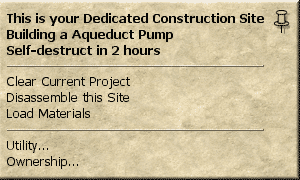 |
The ACS and Aqueduct Towers
| If you're building an Aqueduct Tower then clicking on the shiny new construction site can result on one of two things: | |
| 1. A menu item shows up labelled "Why can't I build a water tower here?" (as seen in the image). This means that, although you built the ACS on a 'valid tower location', you're trying to build too far from an existing pump or tower and this tower would be unable to connect to anything (clicking the menu entry will result in a message popup stating such). You only have one real option: disassemble the site and try to build closer to a pump or tower. | 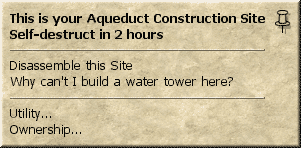 |
| 2. The site really is in a valid tower location and you now have the option to start a proper Tower Project. Woohoo! Click the Projects menu item and continue... | 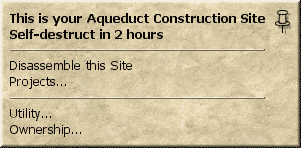 |
| Upon clicking the Projects menu you'll be provided with another another menu (as seen to the right) containing all the nearby Aqueduct buildings that you are able to connect this tower to. Choose the one you want to link to and continue. | 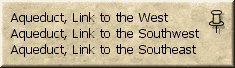 |
| At this point, the ACS will become a "Dedicated Construction Site" (DCS) similar to the pump, above, and clicking it will bring up a window similar to the one shown on the right. You now have three options: • Clearing the current project will convert the DCS into a basic Small Construction Site with no project selected. Selecting and completing a project in this way will consume the straw initially used. • Disassembling the site will return both your ACS materials and any materials that have been loaded into it. • Loading materials into the DCS works in exactly the same way as any other construction site. Upon loading the final materials into the DCS, your Tower will be built, just like any other building. Congratulations on your new Aqueduct Tower! | 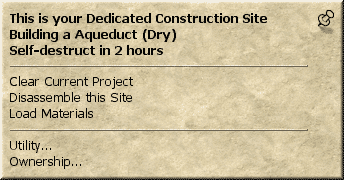 |
Raising an Aqueduct Tower
I haven't built mine, yet, so further screenshots are forthcoming. ~Katerina
Also, this probably shouldn't be on this page but on the Tower page, instead (or on the Test of Life page). Once I get values and screenies done, I'll move it and leave a link to there (since it's still, arguably, related to the ACS and building Towers, on the whole, since it's useful to know that you'll need even more resources. Heh.) ~Katerina
For the water to flow along an aqueduct properly, the height of each step in the chain must be at least 5 feet lower than the one before it, starting at the Pump (so that gravity can keep water flowing along the pipes).
Anyone is able to raise the height of the Pump (by clicking on a tower connected to it) up to a maximum of 1000ft or raise the height of any Tower (so long as the tower before it is high enough to accomodate the change). The height of the landscape is taken into account so, if you build your tower on a hillside, you can save the cost of raising it.
Tale2 info states the max height of a pump to be 1000ft. Can someone verify that, please? (/chat me in game or update this page and remove the note! Thanks!) ~Katerina
(It also mentions Barometers. Are these still available? ~Katerina)
When you first build a Tower, it counts as level 0 (zero). You will immediately have the option of raising it. ((screenshot))
If the Tower before it isn't high enough to accomodate the change, you'll get told as much. ((screenshot))
Assuming you're able to raise yours, the cost is as follows:
To reach level N from level 0:
- Bricks: 2000 + (50 * N)
- Concrete: 2 * N
- Cut Stones: RoundUp(1.5 * N)
- Pipe Segments: 5 + RoundDown( N / 50 )
To reach level N from level M (1 or more), you can either work out both totals and subtract the cost of M from that of N, or you can use the calculations below:
(Note: The rounding up/down are important!)
- Bricks: 50 * (N - M)
- Concrete: 2 * (N - M)
- Cut Stones: RoundUp(1.5 * N) - RoundUp(1.5 * M)
- Pipe Segments: RoundDown(N / 50) - RoundDown(M / 50)
There are probably proper formulae for these values without having to round values up/down mid-calculation but I'll leave that for later (or for someone that isn't currently trying to do 10 things at once and play the game! *grin*) ~Katerina
Comments
: Credit for "builder" goes to the person who loaded the last item into the site, not to the builder of the site. This is important if you are helping someone construct their aqueduct tower.
Upon completion, most resulting construction site-based buildings can be repositioned at least once. This may be the case for SCS- and MCS-based buildings but it is NOT the case for a completed aqueduct tower or pump! Once it's built, it's built, so make sure you're placing it where you want it to end up. (thanks to Yendor for clarifying this)