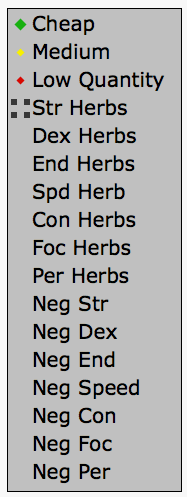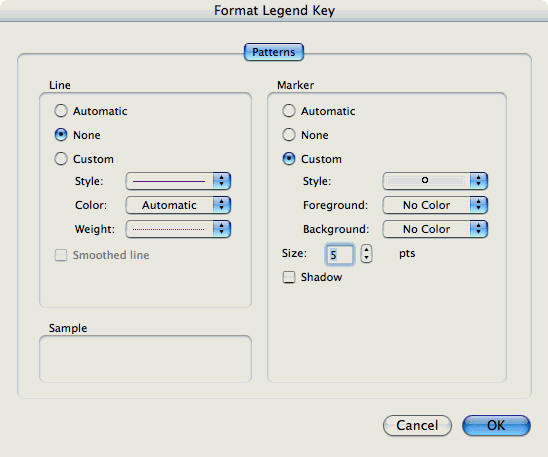Download
First download this spreadsheet: cooking_helper.xls
A Meal
Cooking a meal consists of two parts the "Base items" and the "Additives". The base items are those items which are tied for the largest number of debens in the meal. You can only have as many base items as your cooking skill. The additives are everything else. Additives provide the most of the +/- to stats, so we will assume all your additives are herbs and you are only using 1 deben of each of them (the one exception to this is Salt, which provides +2 days before the meal spoils so is often worth including as an additive it gives +str, +end and -con, -foc). You can only have 21 different items in a meal total (Bases and Additives).
Usage
Step 1
Open up the spreadsheet and select the "Graph" tab. Here you will see all the good possibilities for base items. Green dots are things we should have plenty of, yellow are less common, and red are items we have very little of which don't have any other good use. I would suggest not using either yellow or red items from the lolli supply.
Step 2
Now you want to see the herbs with certain stats. Click to the left of the stat you are interested until you have selected the area to the left of the word. It should look something like the picture bellow. Once you have selected this double click on it.This should then bring up the following window.
Click on the menu next to "Foreground:" and select a color, then hit OK. I would suggest bright colors for positive stats and slightly different grey than the background for negative stats.
NOTE: If you are interested in multiple stats in a single meal you will need to make sure their their icons look different. At the moment I have it set up so that Str, Dex, and Per all have different icons from everything else, this means you can make any stat and include carry, and you can make foc/per meals without changing anything.
Step 3
Once you have displayed all the stats you are interested in it should look something like this.You now want to pick pairs of Bases and Additives where the Additive has the stat you're interested in and the two are close together. The closer the two items are to each other and the rarer the herb is the longer the meal will last and the larger the effect on stats will be.
You can pair multiple herbs with a single Base however the duration of the entire meal will go down. I would suggest only pairing multiple herbs with 1 base, however the penalty for adding a more herb to a Base which already has 2 paired with it seems to be fairly small.