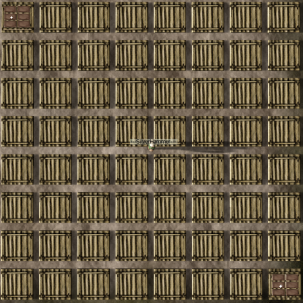Hi, I am Silverhammer. I used to be, TheSilverHammer. I changed my name because people were struggling to come up with a short name. You can call me Silver if SilverHammer is too long.
I have created a macro that I think people would like. I may create more and post them here.
Macros
SuperBricks
Features of this Macro:
- It works in any resolution.
- It works in any zoom level.
- Minimal use of the mouse.
- It is very fast.
- It almost (or never) gets stuck.
Instructions:
- Download SuperBricks You must have ACTools to use this.
- This macro was based off of Anka's Macro and has almost the same in initial setup.
- Stand in the middle of the brick racks with the overhead view fully loaded with all resources you will need.
- Make sure the chat box is disabled so you can use Hot Keys.
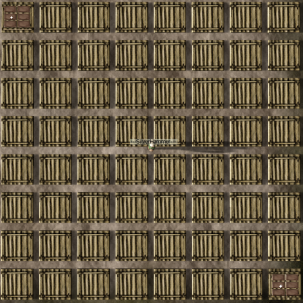
- This macro works better the closer the zoom is, but can work at any zoom level within reason.
- Make sure that you can see all the brick racks you will be using and that none of them are clipped out (Missing) because of object density limits.
- Note the two white dots on the Upper Left and Lower Right brick sets, they are important reference points.
- Build some bricks in the Upper Left and Lower Right positions and wait for them to dry.
- Load ACTools and Tab back to the game window.
- Place the tip of the mouse on that white point. The exact placement is NOT important, only that it points to the inside of a dry brick.
- The macro uses that point to understand what color a dry brick is.
- If you run this macro a long time and the lighting changes, it could break the macro. Just restart it if the sun sets or rises.
- Let go of the mouse and do not move it.
- Alt-Tab to ACTools and hit F2. Now you can move the mouse.
- Fill in the values and make sure you get the Row and Column count correct. I thought I had a bug, but I had 11 columns in one test and thought I had 10.
- After you press the OK button, you have 10 seconds to Alt-Tab back ATITD and move the mouse over the Lower Right white dot.
- The exact placement is not needed, but try and get it generally in the same relative spot as the first one.
- Being zoomed in helps you do this and helps the macro find the colors faster.
- At the 10 second mark, the macro does its thing.
Notes:
- If the Macro pauses a while, don't panic it will get unstuck. If it takes longer then 35 seconds or so, then it really is stuck.
- If the Macro is missing brick racks, leaving them empty or full, then your latency may be a problem.
- If it is just a few racks, ignore it, it will not harm your efficiency very much and it will recover them eventually.
- If it is a lot of them, then the MDelay and SDelay variables may need to have higher values. Try doubling them.
- You could also set UseDynamicDelay = 1 which will regulate the speed such that just as it puts the last bricks down, the first ones should be about to dry.
- If you can't Alt-Tab back in time, change the InitalDelay value. This is in Milliseconds which means 1000 = 1 second. The default is 10000 or 10 seconds.
- The dimensions of the brick racks you use must be rectangular. Missing brick racks may cause a significant slowdown.
- I hope you find this macro to be very useful. Let me know if you do.